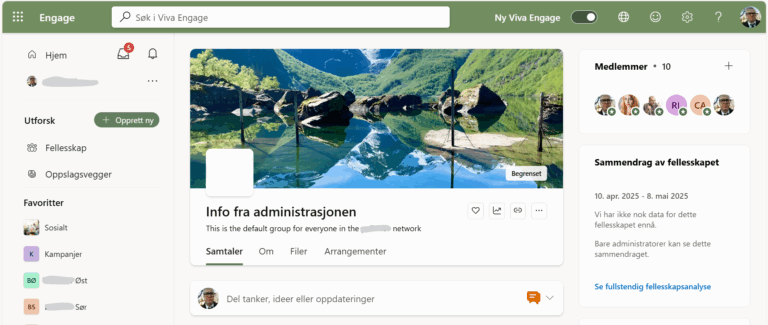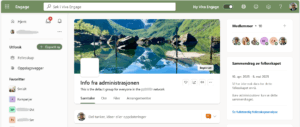How to get started with Microsoft PowerApps and Flow
Have you ever heard of Microsoft PowerApps or Flow? My experience is that over half of the Office 365 users who can access these applications (as part of their current subscription) are unaware of its existence. Unaware of the potential business value the apps that you build with these powerful tools can bring to their organization.
At Point Taken we have helped several of our customers to take a “jumpstart” and focus on immediate benefits whit a limited investment. In this article we would like to zoom in to some cool features that you can use to build custom apps using PowerApps and/or Flow.
Use of Templates
Both applications come with a wealth of preconfigured templates.
Some MS Flow examples:

- Create interaction between yourself and your Office 365 applications (rule-based workflows, alerts and notifications, trigger-based copy of files, etc…)
- Support for business applications like form processing, helpdesk, time registration, task management, …)
- Use some cool functions to create a better work environment: weather info, geographical data, task scheduler, posting to Twitter …
PowerApps templates let you build your own pocket custom application to conduct e.g. Site Inspections or Customer Surveys, perform Budget Tracking or even build a Service Desk.
By design all apps are created for optimum use on a Smartphone or Tablet
“Mobile first” is the Microsoft mantra when it comes to offer smart Office 365 modules like PowerApps and Flow.
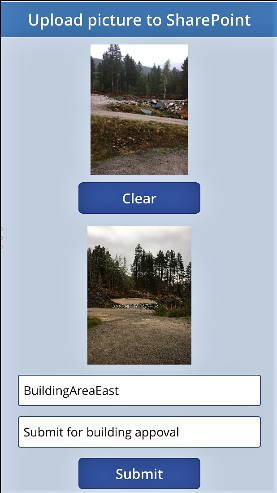
Suitable for both beginners and advanced users
While the templates are great to get started, advanced users might prefer to start from a blank template and build their own logic from scratch. From drag-and-drop to advanced formulas using the same interface. A seamless integration between both applications lets you integrate the business logic in Flow with the rich application interface of PowerApps.
PowerApps maximizes the value of your mobile device
PowerApps offers out-of-the-box use of the camera and GPS, allowing to easily build applications that take pictures, assist with geographical coordinates and custom metadata and upload the result to OneDrive or SharePoint.
Offline and online use of applications
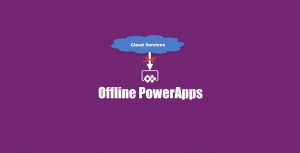
With PowerApps and Flow you can build apps that transparently capture information while storing it locally if your device is offline or on a metered connection and subsequently upload to the required data source as soon as you come online again. Interested to discover how PowerApps and Flow can deliver immediate benefits to your organization? At Point Taken we organize one-day in-house (custom) workshops that focus on custom results for the customer. The agenda is tailored, and participants can ripe immediate benefits during and after the workshop. Simply contact Knut Skogvold on 90 09 50 88 or
e-mail customer service in Point Taken to discuss how we could take it from here.