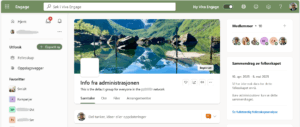Great news every one, the DIP(Document Information Panel) is back, it is ready for use NOW! At Ignite, Microsoft announced that the DIP will be coming back in 2018. Today I was scrolling through the Office 365 Admin Message Center, and found some interesting news, and started to check it out with my colleagues, and VOILA!
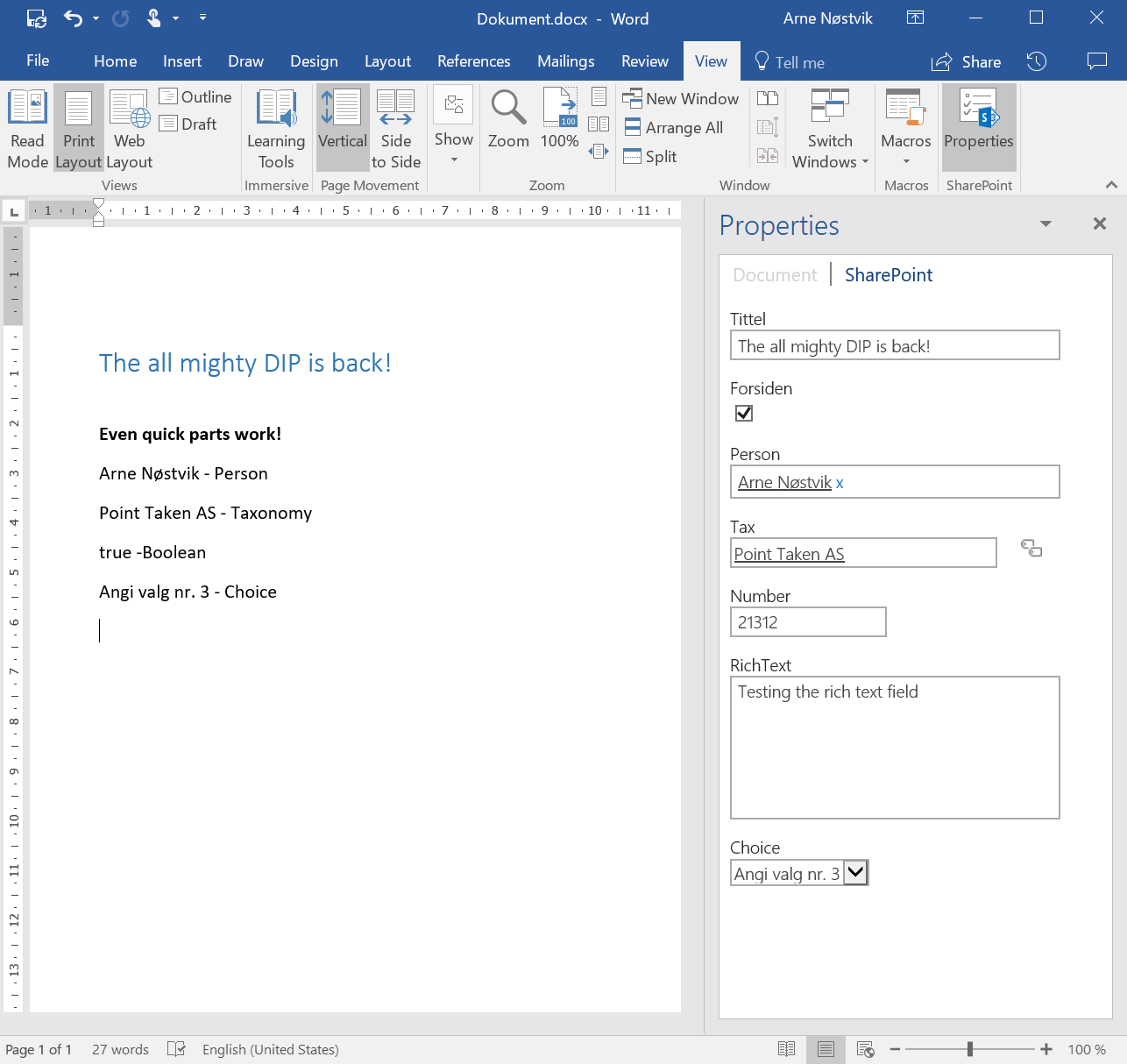
It seems like it is only available in Word 2016. We have not got it to work in Excel or PowerPoint. It is called the “SharePoint Property Panel”. And we only got it to work on the newest version of Office Pro Plus. See picture for details.
We have tested the tricky data types; Taxonomy, PeoplePicker ++. They all work. The taxonomy is a bit unresponsive, so you might want to resize the SharePoint Properties Panel(SPP) to be a bit wider than necessary, but it works.
You can find the SPP in the ribbon in Word. “View” > “Properties”. Inside the SPP you have two tabs, “Document” and “SharePoint. The document tab have the standard word properties, such as Author, Comments and such.
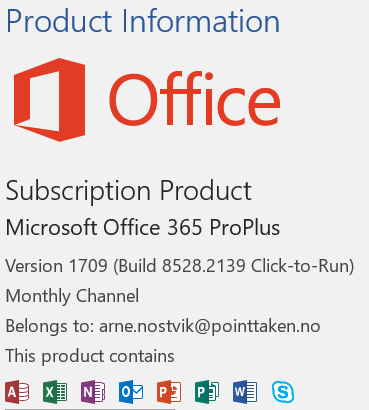
More information can be found here. It says that is going to be released in the January 2018, but I guess you just have to have the right version.
Please note: In the December 2017 CU for SharePoint 2013 this feature became availible. I could not find anything in the release notes stating when it became availible for SharePoint 2016, but in one environment we checked when the SharePoint Properties pane was released it did not work. Now we are on Mars 2018 CU on the same environment, and it works!
Happy SharePoint-Proproperties-Editing-in-Word!
More information: